


CloudOS is an advanced operating system designed to work seamlessly with cloud computing environments, incorporating virtualization technologies to deliver a unified, efficient platform for managing and orchestrating both IT infrastructure and applications. Unlike traditional operating systems, CloudOS is tailored specifically for cloud environments, enabling users and organizations to access, deploy, manage, and scale resources in a cloud-first model.
CloudOS provides a centralized dashboard to manage virtualized resources across public, private, or hybrid cloud infrastructures. IT administrators can allocate resources, monitor system health, and control services from a single interface.
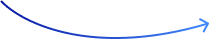
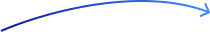
The initial startup sequence of a computer or server that loads the operating system into memory and prepares the system for use.
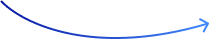
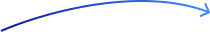
The process of authenticating a user or system to gain access to a server, typically involving entering a username and password.
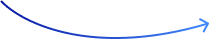
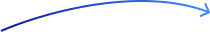
The process of configuring and connecting a device or server to a network, enabling communication with other devices and services.
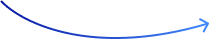
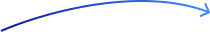
The process of deploying and providing access to applications, ensuring they are available for users on the network or server.
Multi-factor authentication (MFA) and role-based access control (RBAC) to secure user access. A Zero Trust architecture that requires all users, whether in or outside the organization.
Optimize the OS footprint and resource usage to ensure high performance on thin client hardware with limited resources.
Provides a highly customizable UI/UX framework that allows enterprises to tailor the user interface according to specific needs and branding requirements.
Native support for various remote desktop protocols (e.g., RDP, VNC, ICA/HDX) to connect to a wide range of server environments.
Ensure the OS can be easily integrated with popular thin client management solutions for centralized deployment, configuration, and monitoring.
Include a modern web browser that supports the latest web standards, including HTML5 and secure browsing practices.
Adopt a modular design that allows OEMs and end-users to add or remove components based on specific requirements. Support for adding or removing modules and applications to tailor the functionality.
Seamless integration with cloud services and VDI solutions to enable users to access their desktop environments and applications from any location.
OS is tailored & streamlined for quick startups/rapid boot, smooth and efficient operation, especially on devices with limited hardware resources, using features like Unified Write Filter (UWF) to protect physical storage media.
A user-friendly, intuitive interface that is easy to navigate for all skill levels, leveraging Windows familiarity.
Has strong security features, including BitLocker for full disk encryption to protect data at rest and Windows Defender for real-time protection against malware and viruses.
Support for Windows Autopilot for easy zero-touch deployment, allowing devices to be pre-configured with enterprise settings.
Native support for Azure IoT services, enabling seamless integration with cloud applications and data analytics.
Ability to customize the OS build by adding or removing components and features based on specific use cases.
Support for common industrial communication protocols, enabling integration with automation systems and legacy industrial equipment.
Facilitates seamless hybrid cloud integration, allowing devices to effortlessly switch between on-premises and cloud environments with Azure Arc.